保存通知 - 动作
使用场景
需要长期保存的通知。
功能演示
导入规则
{
"notificationChannels": [],
"packages": [
{
"id": 286,
"name": "QQ",
"packageName": "com.tencent.mobileqq",
"type": 0,
"uid": 0
},
{
"id": 493,
"name": "QQ",
"packageName": "com.tencent.mobileqq",
"type": 0,
"uid": 999
},
{
"id": 110,
"name": "微信",
"packageName": "com.tencent.mm",
"type": 0,
"uid": 0
}
],
"rules": [
{
"actionSettings": [
{
"blackExec": true,
"delay": 0,
"event": 18,
"failedExec": false,
"lockExec": true,
"runDateRanges": "0, 1, 2, 3, 4, 5, 6",
"runRandomCount": 3,
"runRandomCountFail": 0,
"runTimeRanges": "",
"unlockExec": true
}
],
"barrage": {
"content": "$c_all",
"position": 0,
"speed": 5,
"subtitle": "$s_all",
"time": 2,
"title": "$t_all"
},
"broadcast": {
"scenes": [],
"text": ""
},
"clickButton": {
"buttonGroup": [],
"suspendedTip": false,
"time": 0,
"tip": false,
"tipText": ""
},
"clickNotification": {
"suspendedTip": false,
"time": 0,
"tip": false,
"tipText": ""
},
"config": "{}",
"copy": {
"text": "",
"tip": false
},
"easyShares": [],
"event": [
18
],
"fixed": {
"channel": "",
"content": "$c_all",
"subtitle": "$s_all",
"title": "$t_all"
},
"openApps": [],
"output": {
"contentVariable": "// 内容变量\n$c_all \u003d .+",
"subtitleVariable": "// 副标题变量\n$s_all \u003d .+",
"titleVariable": "// 标题变量\n$t_all \u003d .+"
},
"packageIds": [
110,
286,
493
],
"popup": {
"content": "$c_all",
"subtitle": "$s_all",
"title": "$t_all"
},
"range": [
0
],
"remove": {
"before": false,
"hour": 0,
"minute": 0,
"repeat": false,
"repeatHour": 1,
"repeatMinute": 0,
"second": 0
},
"ringtone": {
"path": "",
"playCount": 1,
"scenes": []
},
"rule": {
"delayRun": 0,
"isFixed": false,
"isUse": true,
"price": 0,
"rUid": "22d03dbf-3b74-4e73-81b5-40f076ff70a4",
"ruleButton": "",
"ruleButtonType": 0,
"ruleChannel": "",
"ruleChannelType": 0,
"ruleContent": "",
"ruleContentType": 0,
"ruleDescription": "无",
"ruleMatchType": 1,
"ruleName": "保存通知",
"ruleNotification": "",
"ruleNotificationType": 0,
"ruleSubTitle": "",
"ruleSubTitleType": 0,
"ruleTitle": "老婆",
"ruleTitleType": 0,
"runDateRanges": "0, 1, 2, 3, 4, 5, 6",
"runRandomCount": 3,
"runRandomCountFail": 0,
"runTimeRanges": "",
"uuid": "null",
"versionCode": 0
},
"save": {
"config": "[{\"应用名称\":\"$app\"},{\"应用图标\":\"$appIcon\"},{\"通知标题\":\"$t_all\"},{\"通知副标题\":\"$s_all\"},{\"通知内容\":\"$c_all\"},{\"通知小图标\":\"$smallIcon\"},{\"通知大图标\":\"$largeIcon\"},{\"通知图片\":\"$picture\"},{\"通知日期和时间\":\"$date $time\"}]",
"location": 0
},
"share": {
"content": "$c_all",
"subtitle": "$s_all",
"title": "$t_all"
},
"shareToApp": {
"packageName": "",
"shareConfig": "[]",
"sharePath": "",
"uriAuthority": ""
},
"shareToServer": {
"method": "POST",
"shareDataConfig": "[]",
"shareHeaderConfig": "[]",
"url": "http://"
},
"shortcuts": [],
"testNotificationList": [],
"tip": {
"channel": "",
"content": "$c_all",
"subtitle": "$s_all",
"title": "$t_all"
},
"toast": {
"text": "$t_all $s_all $c_all"
},
"vibration": {
"count": 1,
"scenes": [],
"times": ""
}
}
],
"versionCode": 35,
"versionName": "3.5.10"
}
创建规则
填写规则基础信息
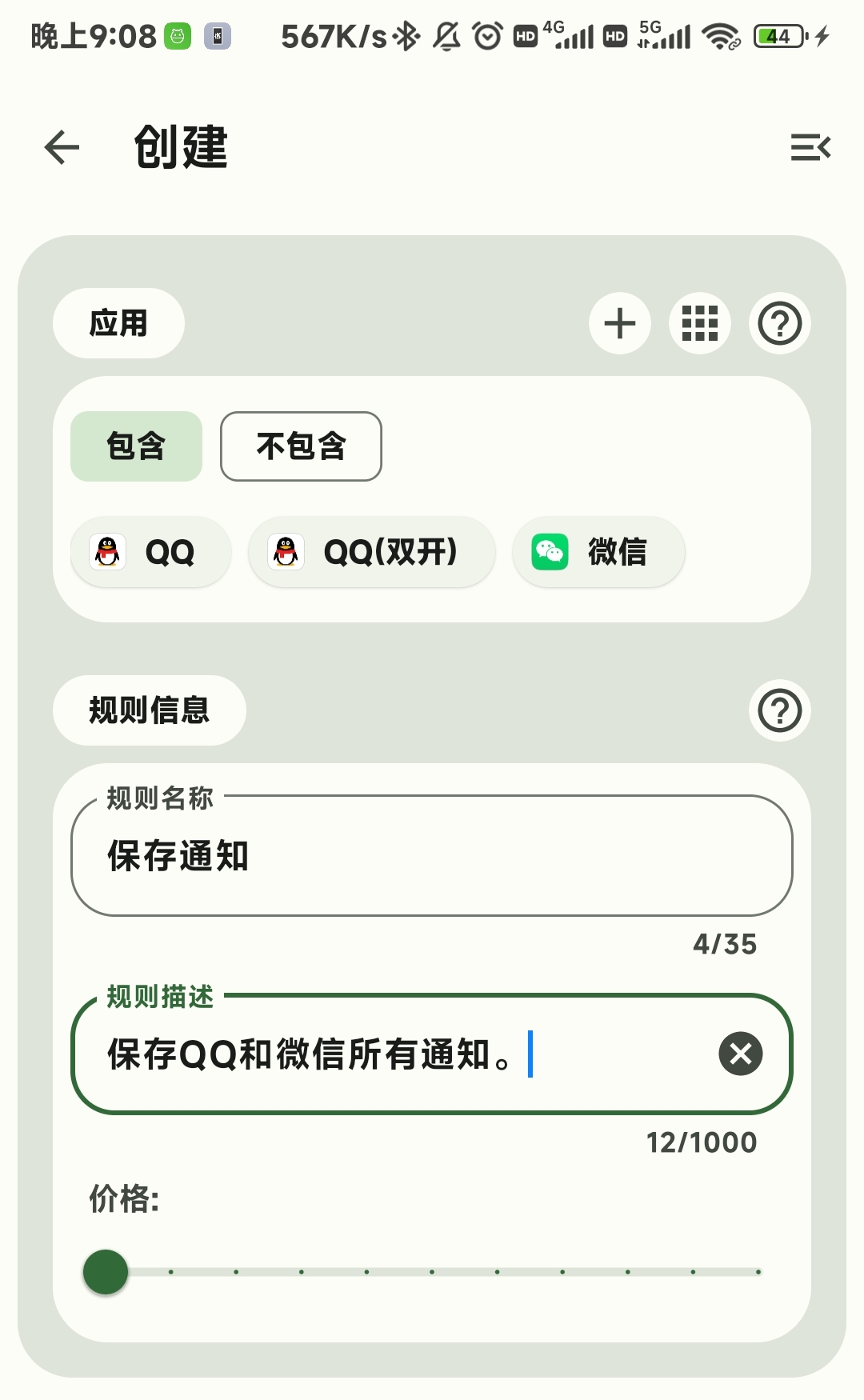
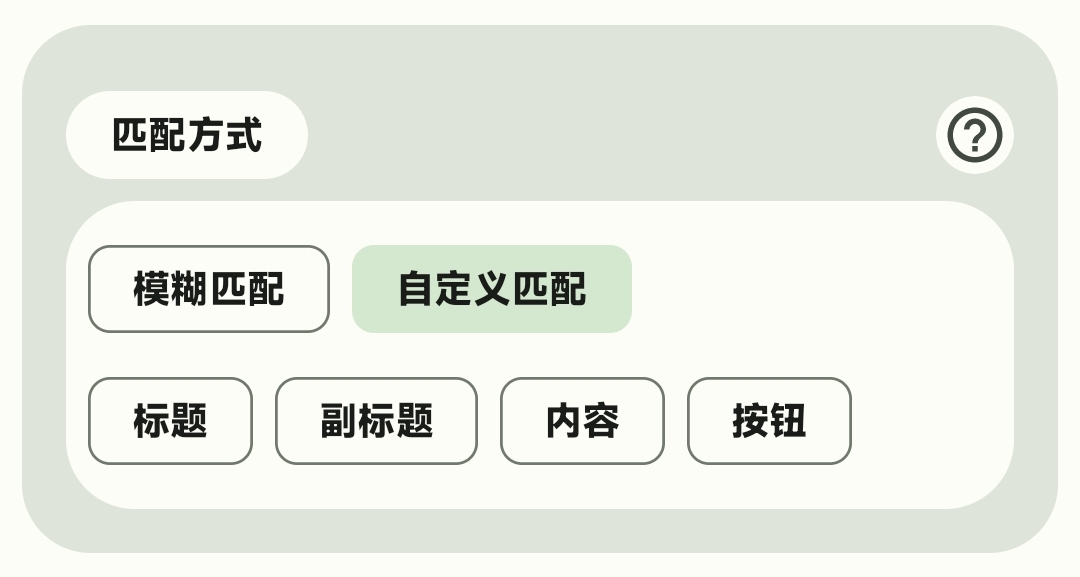


设置动作
设置保存位置
提示:如果切换保存位置并不会将原来文件内容移动到新的文件。
介绍
- 内部存储:文件保存路径:
/data/data/top.webb_l.notificationfilter/files/action/save/。 - 外部存储:文件保存路径:
/storage/emulated/0/Android/data/top.webb_l.notificationfilter/files/action/save/。 - 共享文档:文件保存路径:
/storage/emulated/0/Documents/action/save/。
区别
| 保存位置 | 优点 | 缺点 |
|---|---|---|
| 内部存储 | 安全性高,第三方软件不容易查看和修改。 | |
| 外部存储 | 安全性一般,第三方软件需要授权才可以查看和修改。 | |
| 共享文档 | 安全性低,第三方软件容易查看和修改。 |
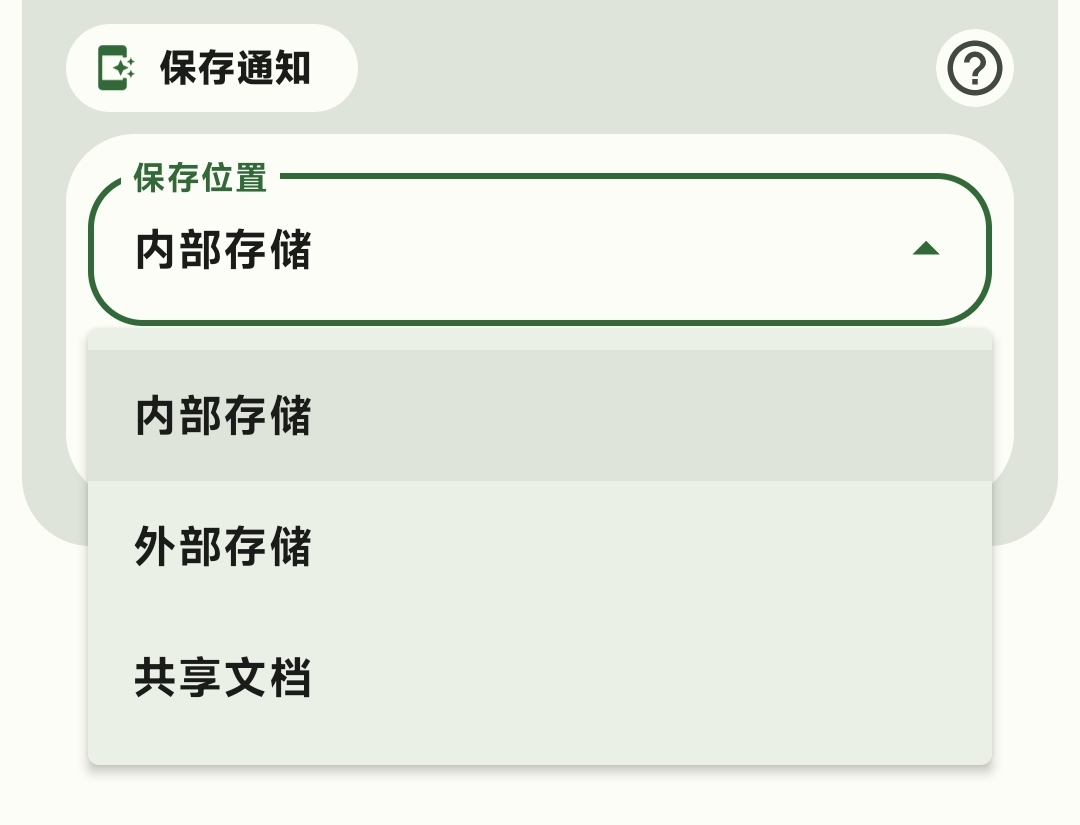
设置保存数据
点击右侧的➕按钮会打开添加数据页面。
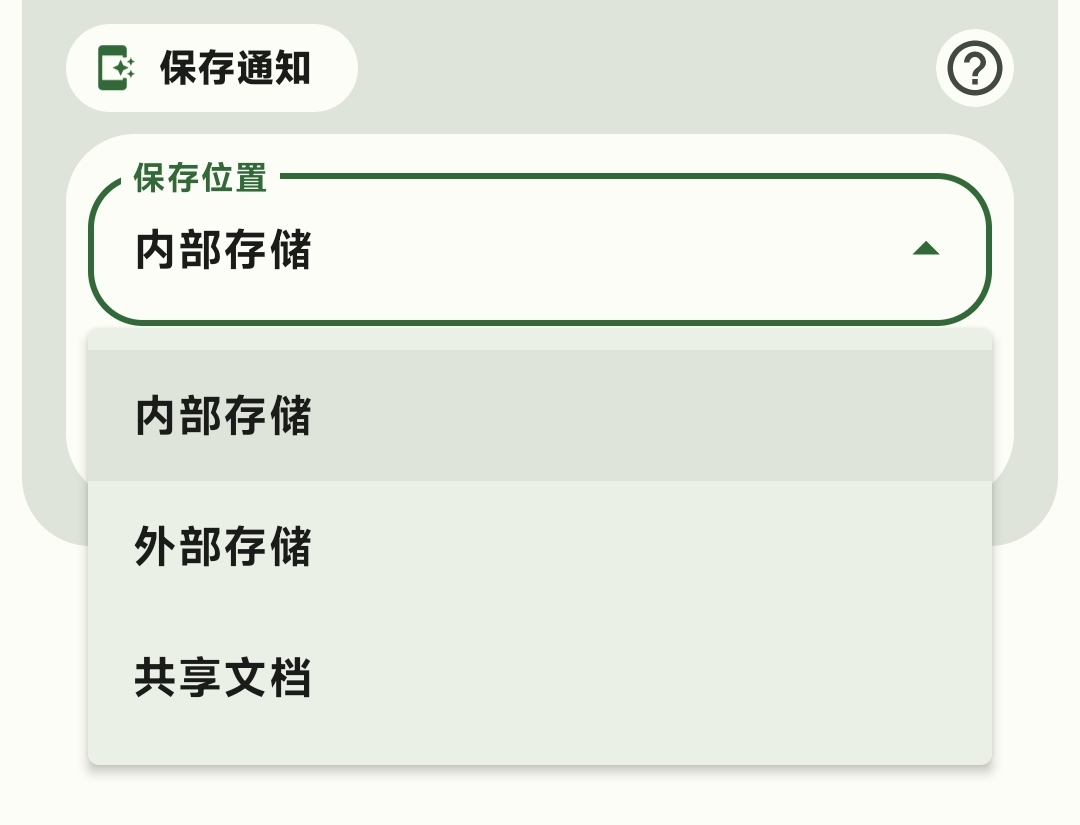
设置需要保存的数据。

这里还支持以下变量。
下方变量只支持单独使用。如果和其他变量一起使用会导致其他变量不能解析。
| 变量名 | 描述 |
|---|---|
| $index | 插入数据行数 |
| $appIcon | 应用图标 |
| $smallIcon | 通知小图标 |
| $largeIcon | 通知大图标 |
| $picture | 通知图片 |
小技巧
- 查看保存通知动作的文件或内容。
点击首页的左上角图标找到保存通知。
提示:查看或编辑请使用“Microsoft Excel”或“WPS”。
