分享到服务器 - 动作
将通知信息发送到服务器。
使用场景
| 标题 | 内容 |
|---|---|
| 交易提醒 | 你在百度地图打车有一笔22.94元的免密/自动扣款支付,点此查看详情。 |
功能演示
导入规则
{
"notificationChannels": [],
"packages": [
{
"id": 60,
"name": "微信",
"packageName": "com.tencent.mm",
"type": 0,
"uid": 0
}
],
"rules": [
{
"actionSettings": [
{
"delay": 0,
"event": 14,
"failedExec": false,
"runDateRanges": "0, 1, 2, 3, 4, 5, 6",
"runRandomCount": 3,
"runRandomCountFail": 0,
"runTimeRanges": "",
"screenType": [
0,
1,
2,
3,
4
]
}
],
"config": "{\"sort\":[]}",
"event": [
14
],
"output": {
"contentVariable": "// 内容变量\n$c_all \u003d (.+\\n*)+",
"subtitleVariable": "// 副标题变量\n$s_all \u003d (.+\\n*)+",
"titleVariable": "// 标题变量\n$t_all \u003d (.+\\n*)+"
},
"packageIds": [
60
],
"range": [],
"rule": {
"delayRun": 0,
"isFixed": false,
"isUse": true,
"price": 0,
"rUid": "5f6d61c4-e19f-4fda-ab7f-89ec0893e0ee",
"ruleButton": "",
"ruleButtonType": 0,
"ruleChannel": "",
"ruleChannelType": 0,
"ruleContent": "",
"ruleContentType": 0,
"ruleDescription": "无",
"ruleMatchType": 0,
"ruleName": "将微信通知发送到ntfy",
"ruleNotification": "",
"ruleNotificationType": 0,
"ruleSubTitle": "",
"ruleSubTitleType": 0,
"ruleTitle": "",
"ruleTitleType": 0,
"runDateRanges": "0, 1, 2, 3, 4, 5, 6",
"runRandomCount": 3,
"runRandomCountFail": 0,
"runTimeRanges": "",
"uuid": "b94d2a5c-d235-4fb0-8e1a-89fae2d1168c",
"versionCode": 0
},
"server": {
"method": "POST",
"shareDataConfig": "$c_all",
"shareHeaderConfig": "Title: $t_all\nPriority: urgent\nTags: warning,skull",
"url": "http://192.168.102.144/test"
},
"testNotificationList": []
}
],
"versionCode": 45,
"versionName": "4.0.00"
}
创建规则
这里我使用ntfy作为服务器。接下来我会教你如何把微信所有的通知发送到ntfy。
设置规则信息
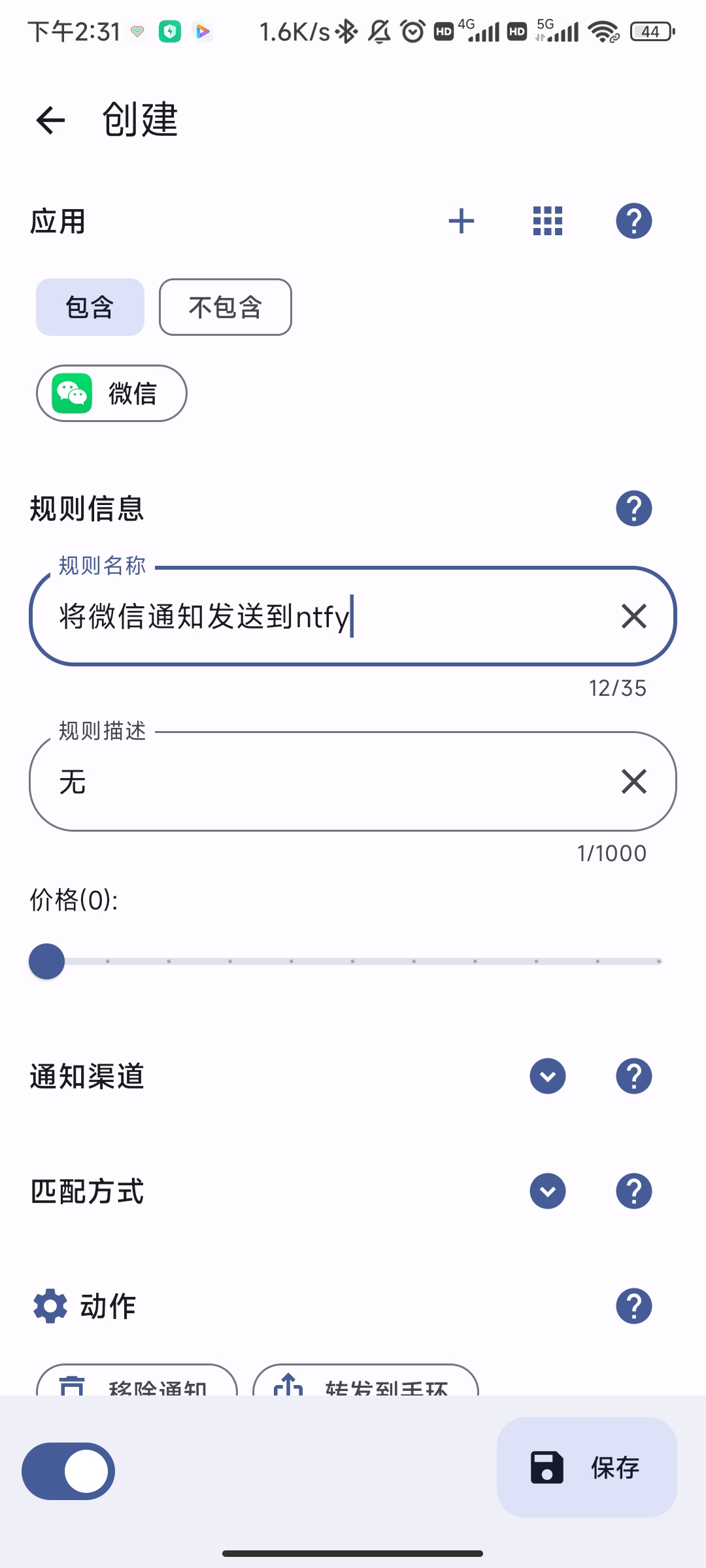
选择动作

配置动作
点击右侧设置按钮,前往动作配置页面。
URL 这里填入的ntfy服务器的地址和订阅的主题
打开ntfy 发送教程页面,选择HTTP。
选择的区域是请求头,将Title: Unauthorized access detected复制粘贴到动作设置页面请求头输入框中。
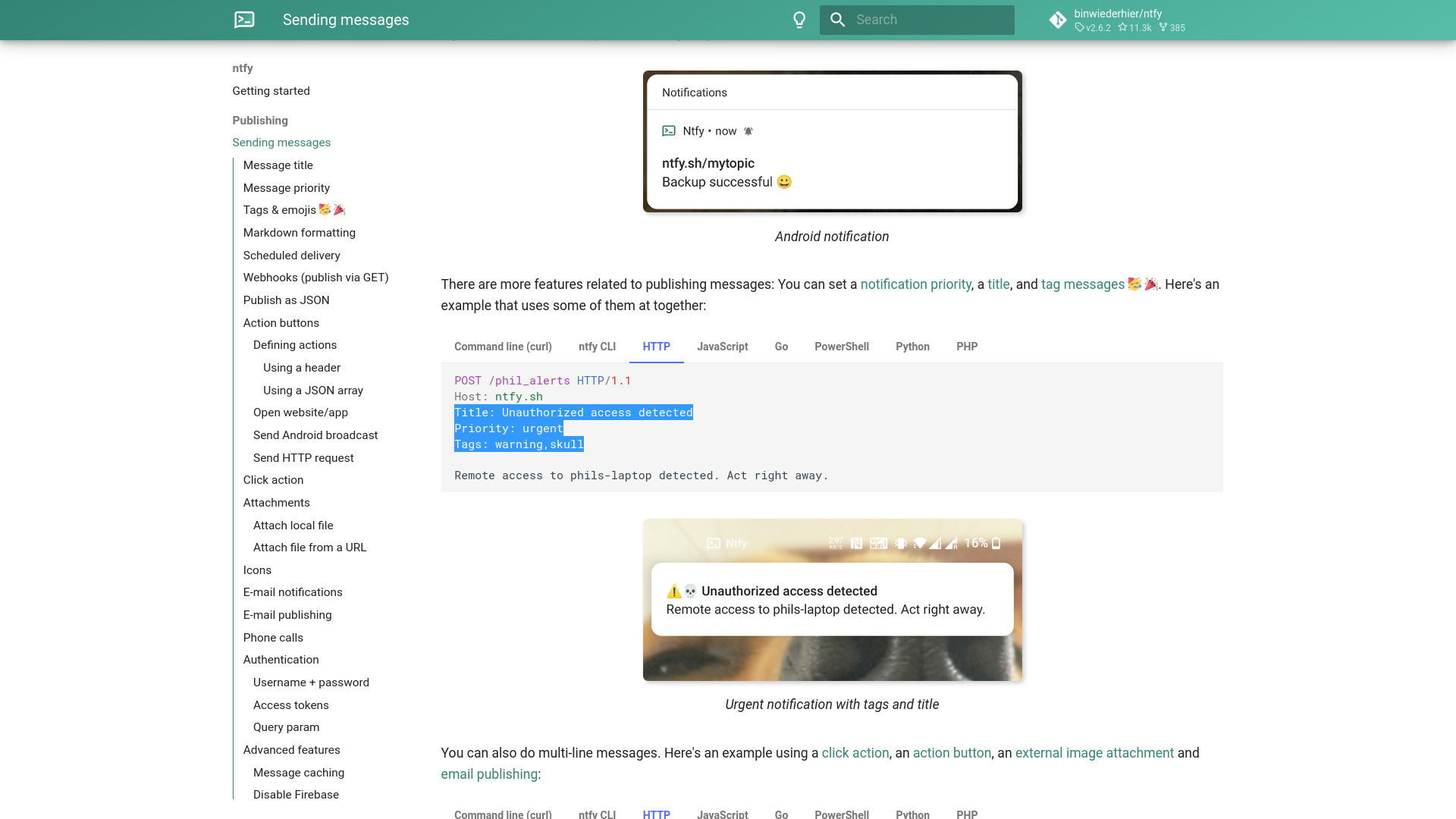
把请求头的Title: 后面的内容替换成$t_all变量。请求体输入$c_all。这样微信发送的通知标题和内容就可以发送到ntfy。
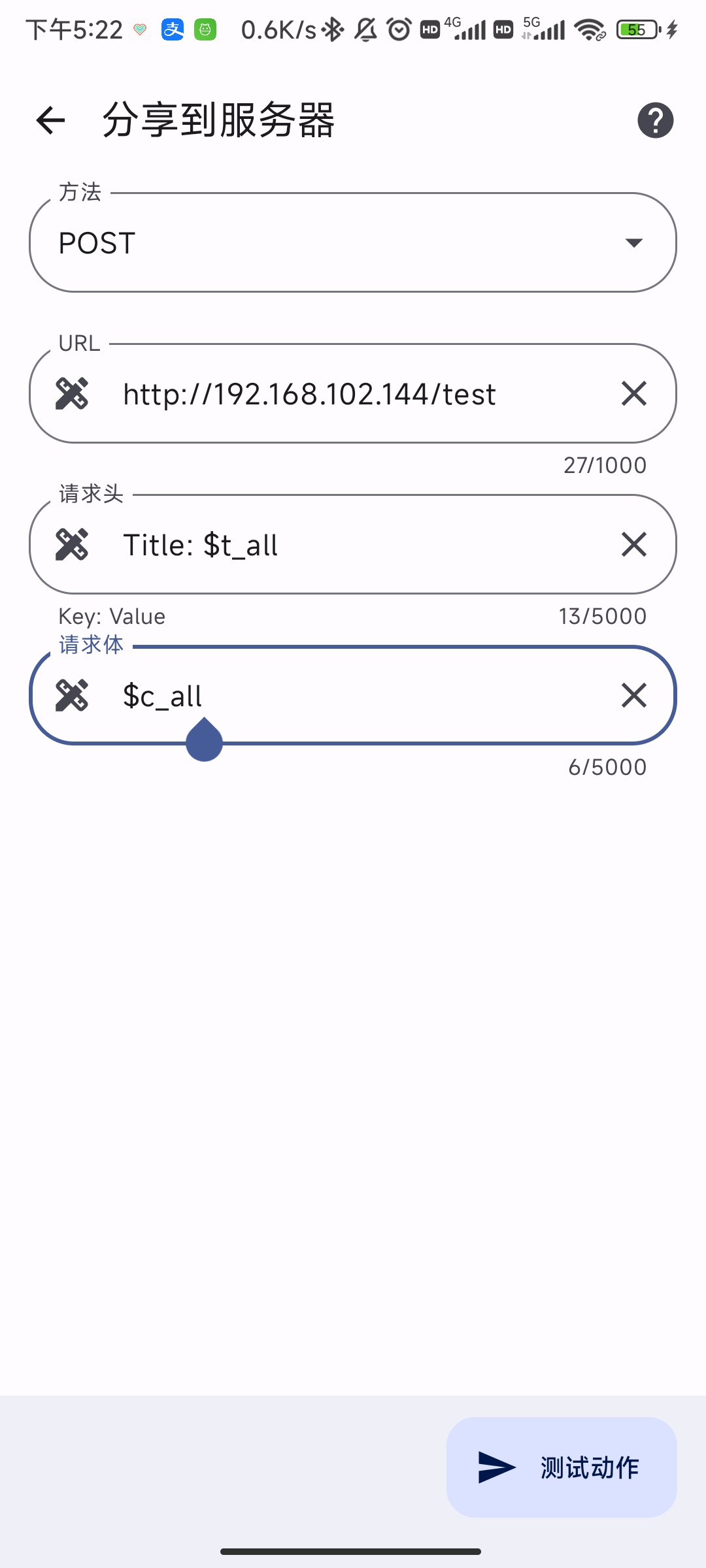
保存规则
点击左上角的按钮返回到规则创建页面然后点击再,底部到保存按钮。
